Poor's Man Monitoring and Recovery
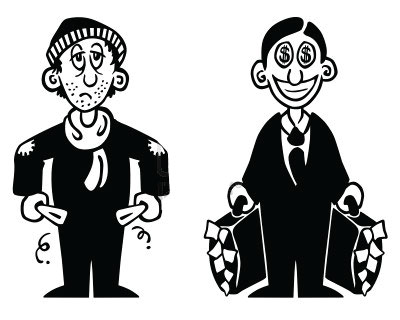
1 min read
When you are not willing to pay for monitoring services like AppDynamics (80k /y ) or UptimeMonitor (monthly fee) you still have a cheap shell script based solution.
When you are not willing to pay for monitoring services like AppDynamics (80k /y ) or UptimeMonitor (monthly fee) you still have a cheap shell script based solution.
Shells scripts and Slack are your friends.
Scenario
You have a Tomcat webserver running and you want to take action if it dies and notify of the action to a group of people.
Tools
Crontab, Shell script and Slack
Step 1: Setup crontab
In your linux server add a new crontab crontab -e and edit the following check every minute.
*/1 * * * * /opt/scripts/check.shNow, restart your cron service
service crond restartStep 2: Create the check
Create a new shell script in /opt/scripts/check.sh with the following code:
#! /bin/sh
SERVICE=/etc/init.d/tomcat8
if $SERVICE status | grep -q "not running"; then
$SERVICE start
/opt/scripts/slackpost.sh "https://hooks.slack.com/services/your-hook" "#monitor" "Tomcat Automatic Restart"
fi
if $SERVICE status | grep -q "stopped"; then
$SERVICE start
/opt/scripts/slackpost.sh "https://hooks.slack.com/services/your-hook" "#monitor" "Tomcat Automatic Restart"
fiThis will find if the service crashed or was not started and it will start it. After staring the service it will send a notification to your slack channel (you can strip this piece if no slack desired)
Step 3: Notify to Slack
Create another script in /opt/scripts/slackpost.sh with the following content:
#!/bin/bash
# Usage: slackpost "" "" ""
webhook_url=$1
if [[ $webhook_url == "" ]]
then
echo "No webhook_url specified"
exit 1
fi
shift
channel=$1
if [[ $channel == "" ]]
then
echo "No channel specified"
exit 1
fi
shift
text=$*
if [[ $text == "" ]]
then
echo "No text specified"
exit 1
fi
escapedText=$(echo $text | sed 's/"/\"/g' | sed "s/'/\'/g" )
json="{\"channel\": \"$channel\", \"text\": \"$escapedText\"}"
curl -s -d "payload=$json" "$webhook_url"And finally chmod +x /opt/scripts/*sh to make both scripts runnables.
Happy coding!
The code can be found @ https://github.com/rasensio/poors-man-monitoring-and-recovery
Rodrigo Asensio
Rodrigo Asensio is Manager of Solution Architecture at Amazon Web Services. He has more than 20 years of experience designing and operating distributed solutions. He is currently responsible for a team in the Enterprise segment helping large clients accelerate their adoption of the cloud and optimize the utilization of their resources.